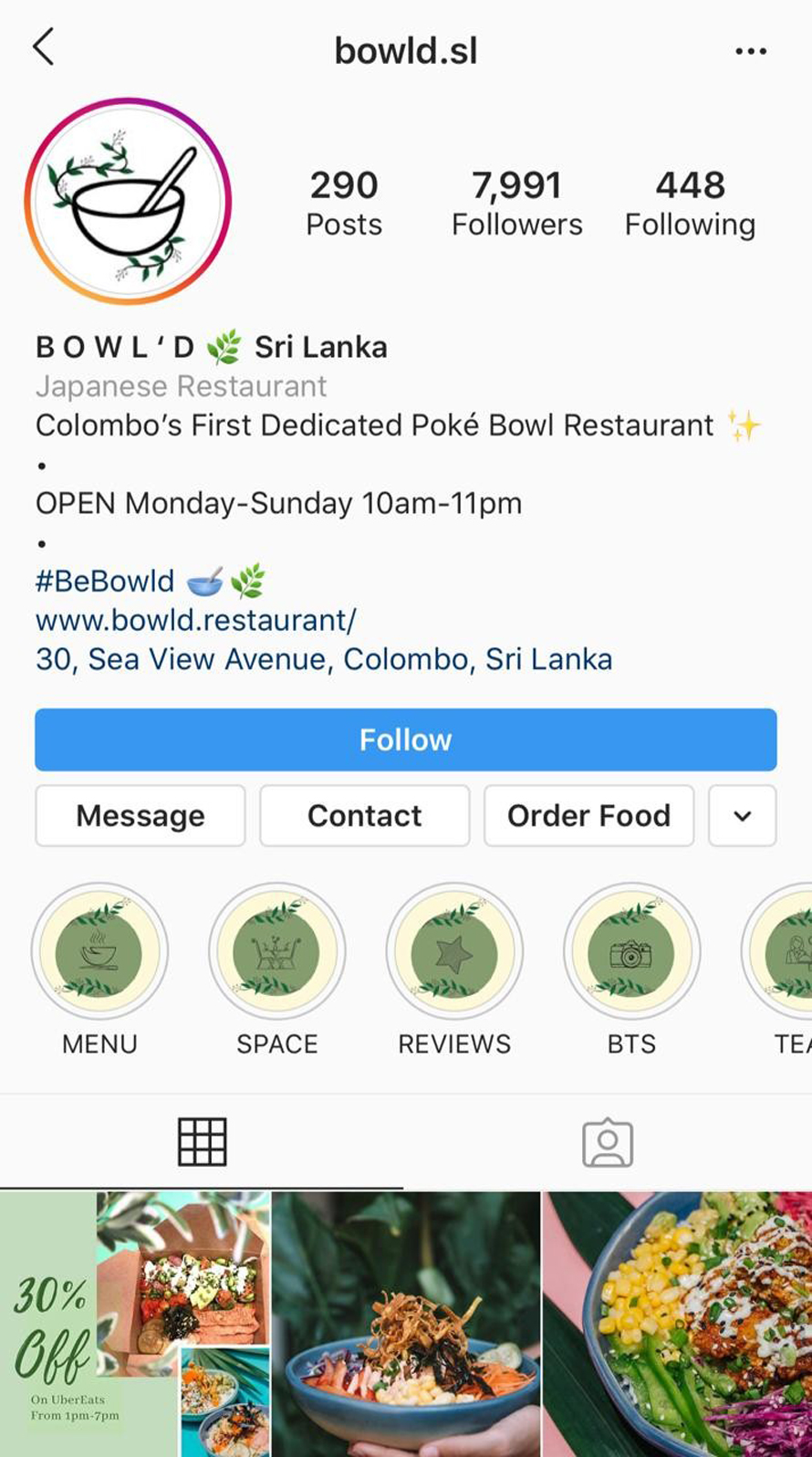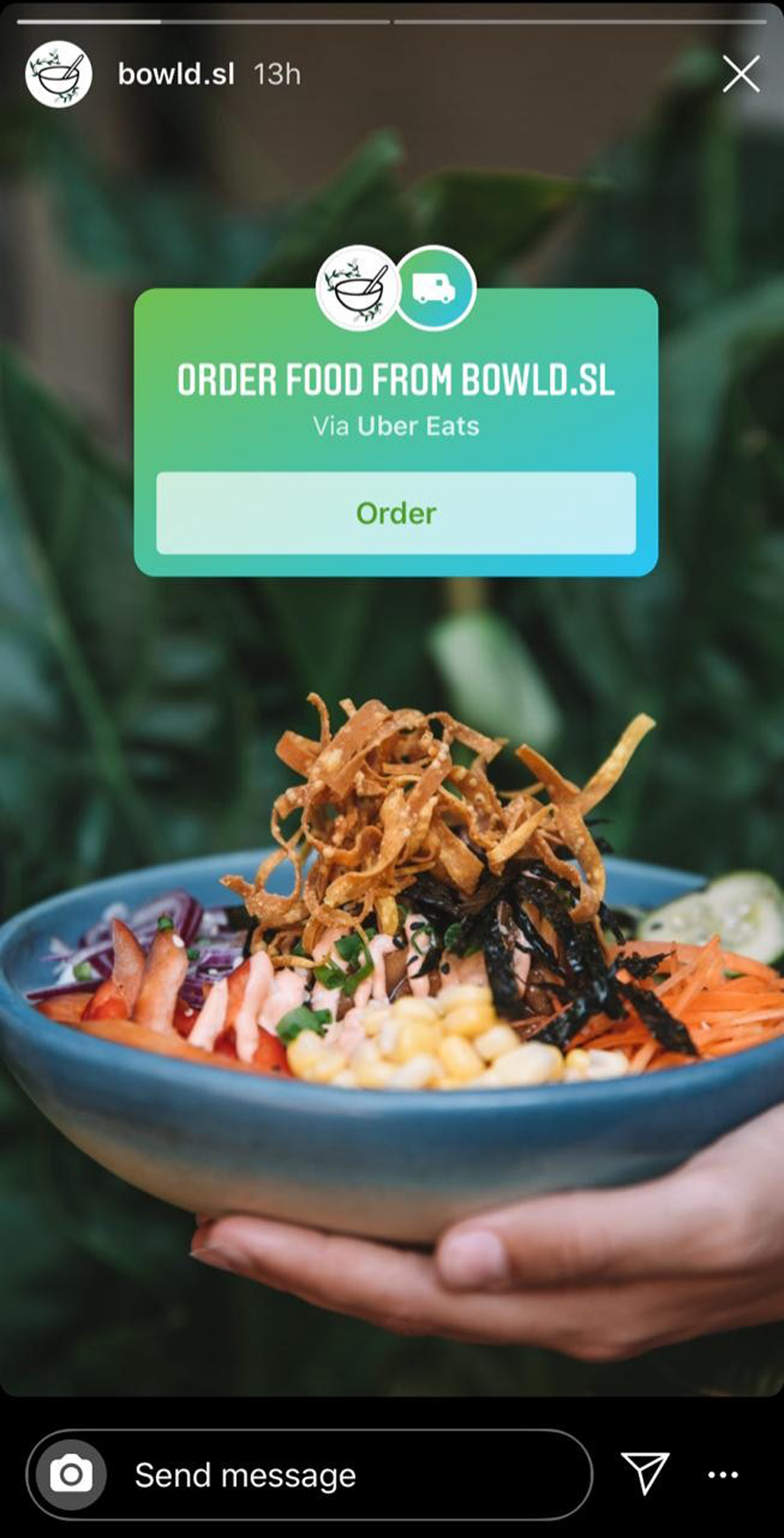Both these Instagram features will link directly to each restaurant’s specific Uber Eats menu thereby enabling a seamless order experience for consumers.
Restaurants will also be able to re-share their sticker in their own Stories to help drive awareness of community support for the industry.
Bhavna Dadlani, Lead, Uber Eats Sri Lanka added, “We recognise the immense challenges that come with guiding a business through these unpredictable times.
Communities want to rally around the businesses they love.
This is why we have partnered with Instagram to enable our restaurants to activate these new features, and so users can support the restaurants they love.”
"For many small businesses right now, we know that every sale helps.
We want to do our part in helping them stay open, keep in touch with customers, and stay informed on how to navigate this crisis.
These new tools make it easier for people to [share fundraisers and] make delivery food orders from small businesses on Instagram” - said Kaylie Smith, Head of Market Operations, Instagram APAC.
Commenting on the new integration, Anitra Ratnayake and Rahaal Balasuriya, Directors & Co-Founders of Bowl'd said, "For many small businesses like us, every sale helps right now.
This new feature from Instagram is a gamechanger for both our restaurant and our customers – and Uber Eats is making it even easier to order their favourite dishes directly from the content we love sharing."
To enhance safety for our community, Uber Eats deliveries can be contactless and users can request orders to be left at their doorstep.
Restaurants can now encourage customers to order food through their Instagram profile in two different ways.
1.) Add an “Order Now” button to your Instagram profile
a. Go to your Instagram profile and tap edit profile.
b. Under “Public Business Information”, tap Action Buttons
c. Under “Select a Button,” choose Order Food
d. Select Uber Eats for your business’s food orders
2.) Add Order Food Stickers to your Instagram Story
a. Select a photo or video to upload to your story.
b. Select the “FOOD ORDERS” sticker.
c. Add Uber Eats for your business’s food orders